Doctor List Report
The Doctor List provides a listing of all doctors that have had activity during the specified report period. Therefore, if no prescriptions were dispensed using a particular doctor, that doctor will not be included on the report. A Start Date and an End Date must both be set. The default time period is the previous month.
From the Extended Report Criteria, you can also filter to view doctor information for only PrescribeIT® prescriptions, by selecting the “PrescribeIT®” flag. See Viewing PrescribeIT® Reports to learn more.
There are 4 available sort options:
- Doctor Name: The doctors will be listed alphabetically by last name. This is the default sort criteria.
- Doctor Number: The doctors will be listed by PharmaClik Rx Doctor number.
- Rx Volume: The doctors will be sorted in order of prescription volume. The doctor for whom the most prescriptions were filled will be listed first, while the doctor with the least amount of prescriptions will be listed last.
- Rx $ Volume: The doctors will be sorted by the dollar value of the prescriptions that have been dispensed. The doctor for whom the highest dollar value of prescriptions have been dispensed will be listed first, while the doctor with the lowest dollar value of prescriptions will be listed last.
Sample Report
Click on an area in the sample report to see a description of the field.
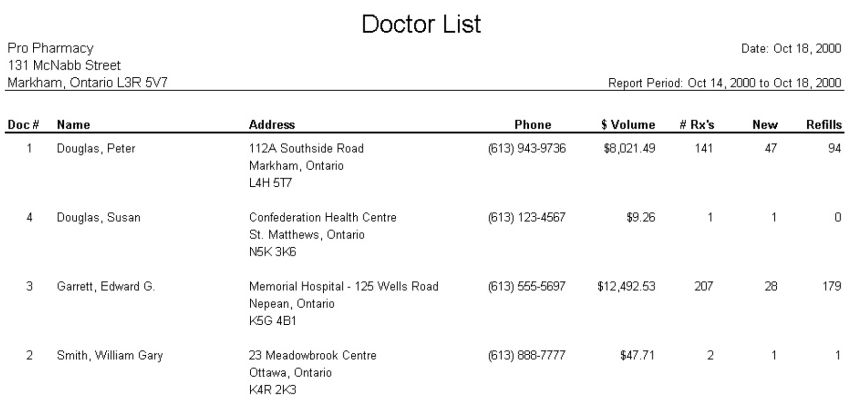
Other Helpful Topics